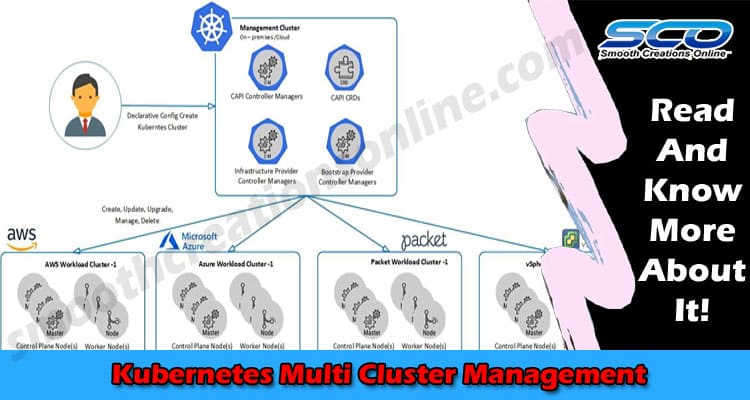Kubernetes Multi Cluster Management: Effectively managing multi-clusters of Kubernetes is key to consistent and secure operations within your enterprise. However, because Kubernetes is a relatively new technology, it can be challenging to maximize the benefits. There are hurdles to be cleared, from finding the right staff to identifying evolving tools that will save you time and effort when navigating multi-cluster management. But the beginner need not be alarmed with this beginner’s guide to Kubernetes multi-cluster management.
What is a multi-cluster?
Initially authored by Google, Kubernetes is a software system used for scaling, managing, and automating. This system can be used in a single or multi-cluster environment. After using a single Kubernetes cluster, you will likely make the switch to a multi-cluster Kubernetes environment, which means you are employing more than one Kubernetes cluster.
Creating a multi-cluster environment allows your team to move workloads and projects between clusters, a beneficial capability should a problem occur within one cluster.
A multi-cluster should be viewed as a strategy to keep data organized and adhere to differing or conflicting regulations. Due to operational error, things can get complicated fast. With tools like these, however, your team can manage thousands of edge-based clusters efficiently.
With so many operations to juggle, it’s necessary to have the right multi-cluster management system to monitor and maintain cluster performance. Thankfully, there are many options available on the market. Problem-solving and identifying the best strategies possible can be time-consuming.
Best practices for Kubernetes multi-cluster management
Having a clear view of where each cluster is placed reinforces organization and saves time during troubleshooting. Ensure all engineers are on the same page and adhere to the prior policy when creating new clusters.
Employ a centralized authentication system, which will make for a clean, simple login process that allows you to see who is logging in and what team members are doing. This feature is particularly useful when working with a remote team.
Limiting access is another well-known multi-cluster management best practice. Not only is open access a security issue, but it’s also an organizational one. Too many users working may interfere with projects. Isolated clusters managed independently by staff need to be consolidated and overviewed from a central point. Limit access to team members who are currently working in the clusters.
Conclusion
Many enterprises do not have appropriately trained staff to manage Kubernetes multi-clusters effectively, which is why experts recommend employing a management system to get the most out of your multi-clusters. Many teams view management systems as a cost-effective measure because it saves engineers time and headaches of learning the ins and outs of the system.
Remember, organization is a crucial in ensuring your multi-cluster environment runs as smoothly as possible. Create an atmosphere of clear visibility. Remember, you’ll thank yourself for this when you’re troubleshooting down the road!
Securing access to your Kubernetes multi-cluster environment is also imperative. Too many users may disrupt the organization you’ve worked hard to employ. Ensure team members with access are trained adequately on processes to ensure everyone is on the same page.